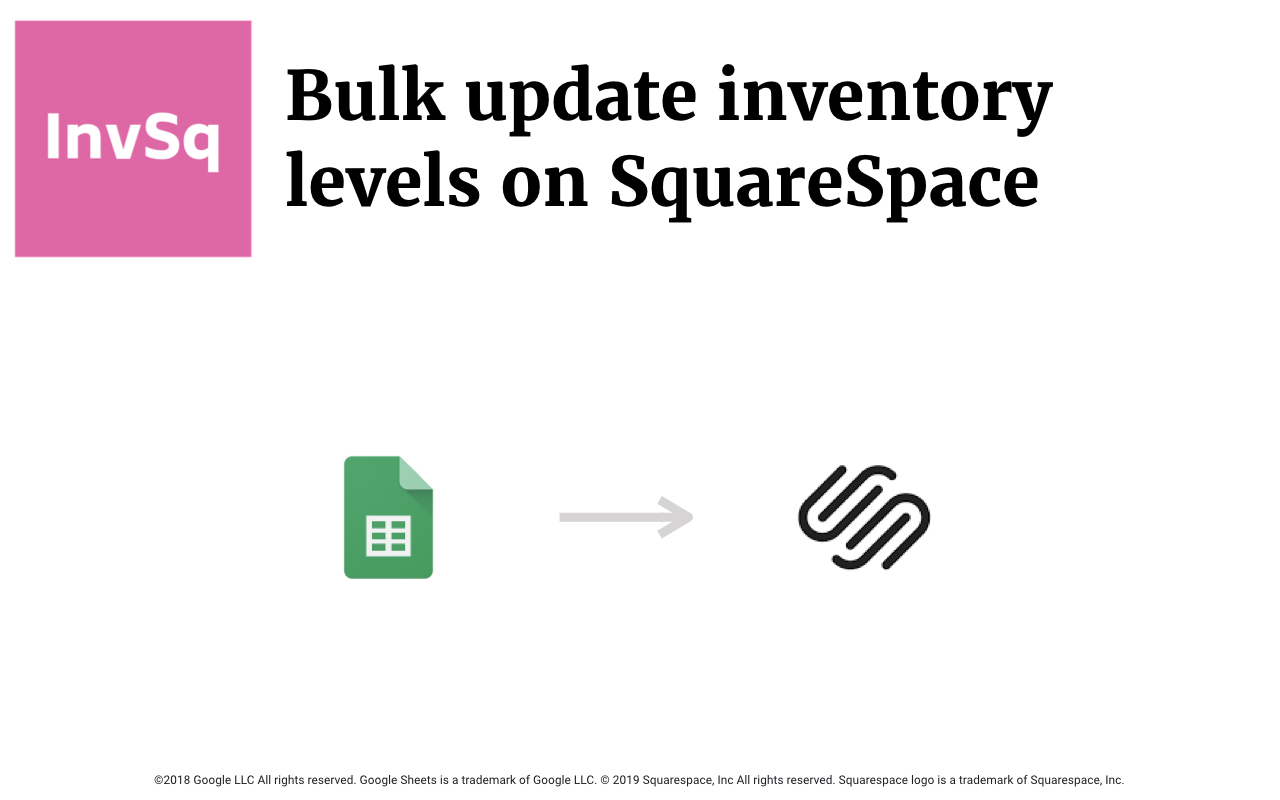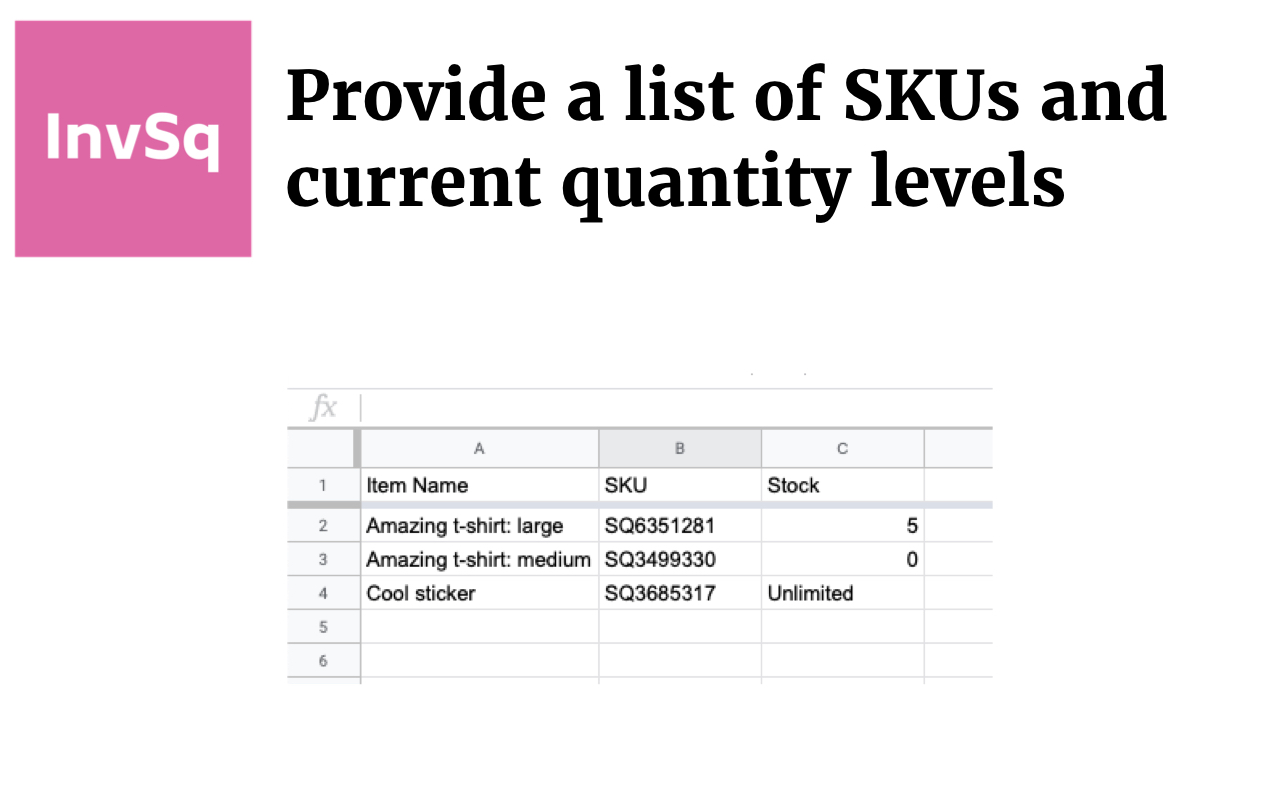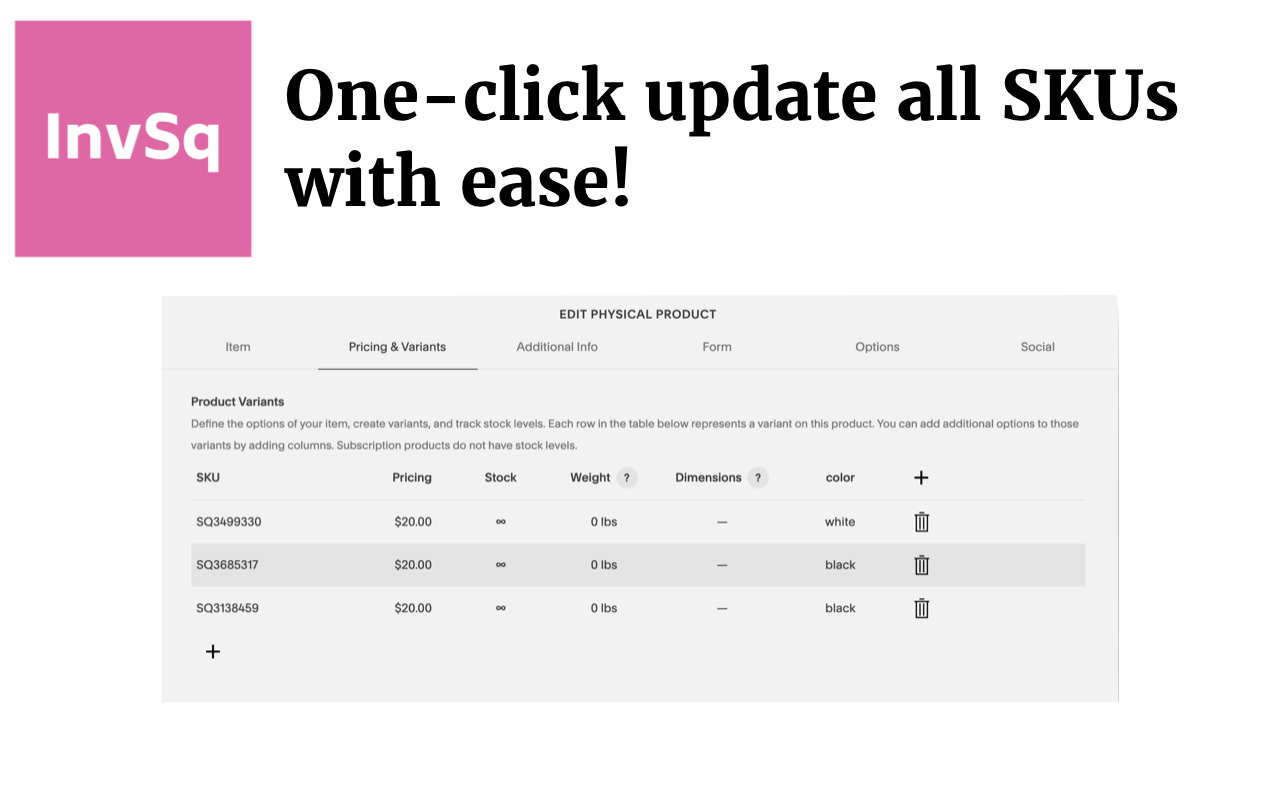We think Squarespace is a great place for simple e-commerce sites — but it's too hard to update your inventory levels in bulk. Instead of going one-by-one, you can simply update a Google Sheet™ spreadsheet, and this Chrome™ extension will update your inventory counts with the click of a button!
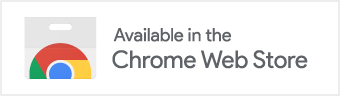
To get started, you'll want to create a simple spreadsheet. (You can copy this template, if you'd like!) The spreadsheet should have a column of SKUs and a column of Stock quantities. Optionally, include a name to make it easier for you to reference products. You'll then need to publish the spreadsheet (instructions here) and grab the link provided.
Next, head to the Extension settings and paste the link to your spreadsheet. You'll also need to copy the link to your Squarespace admin panel — which will look something like https://marecas-perch-plnn.squarespace.com/.
Click the InventorySquare icon in your browser tool bar (top right of your browser window) and select "Update Inventory". We'll handle the rest! If you have a large number of products, it may take a few minutes. Don't navigate away until you see the completed notice.
Feedback? Bugs?
Post in this Facebook group for help!
Privacy Policy